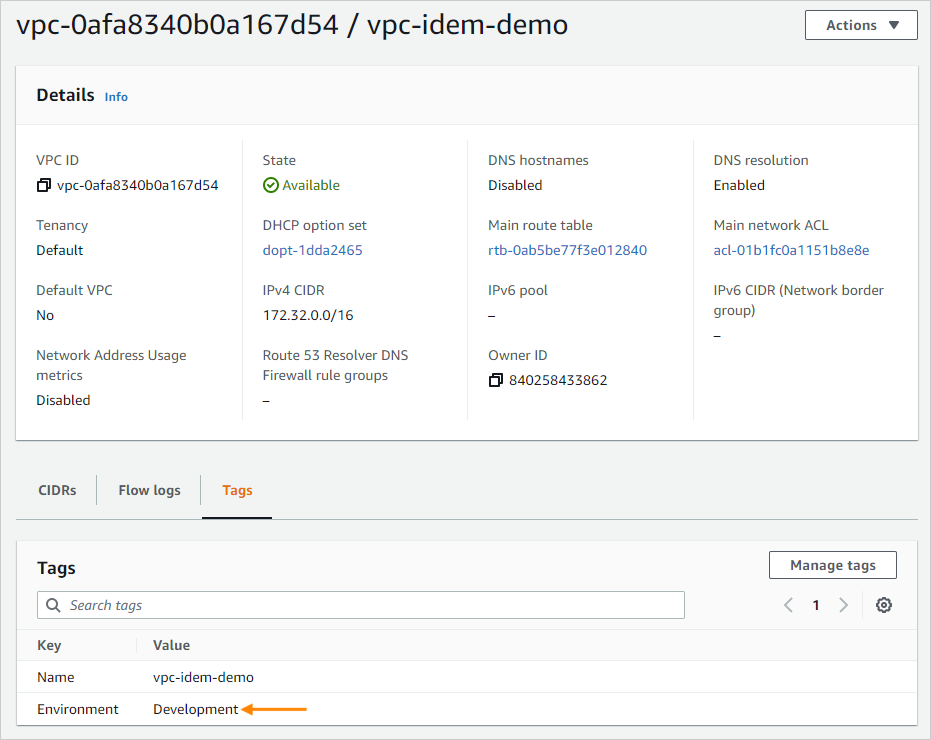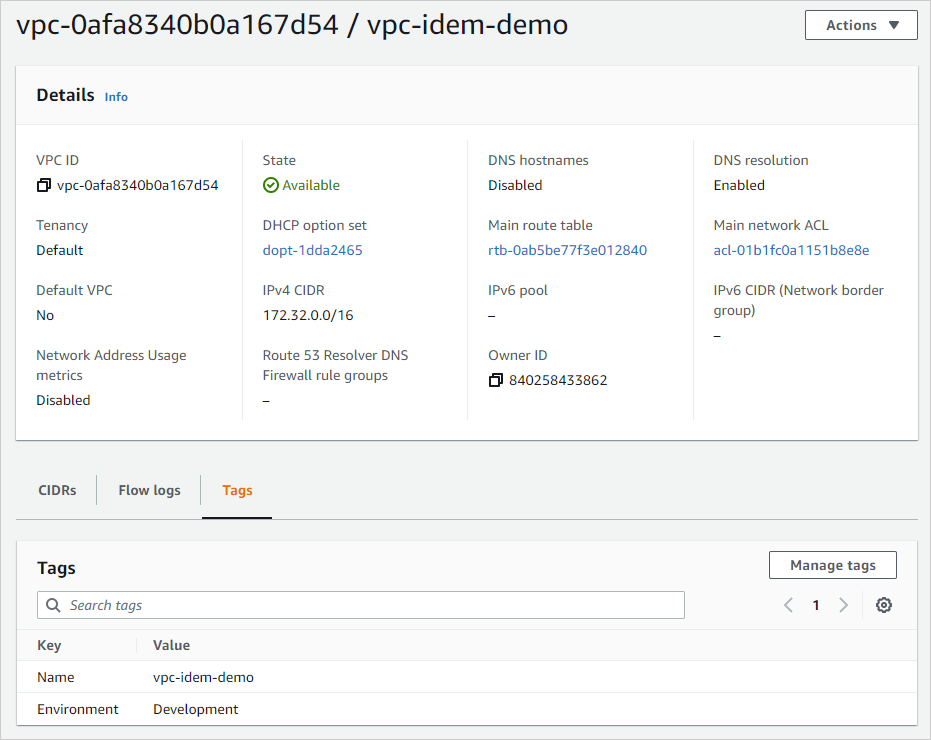Example: Creating and maintaining resources with Idem#
In this example, Idem creates AWS resources from scratch and maintains them in their original state.
Use this workflow as a guideline for greenfield resource deployment and management with Idem.
Prerequisites#
This example assumes that the user:
- Has an AWS account
- Installed Idem
- Installed the idem-aws plugin
- Set up Idem authentication to the AWS account
Create state files#
At the heart of Idem are state (SLS) files that describe what to deploy. In this example, a state file creates a virtual private cloud (VPC) for a virtual machine based on a found Amazon machine image, and connects it to a subnet.
aws-demo.sls contents:
vpc-idem-test:
aws.ec2.vpc.present:
- cidr_block_association_set:
- CidrBlock: '172.32.0.0/16'
- instance_tenancy: 'default'
- tags:
Name: 'vpc-idem-demo'
Environment: 'Development'
subnet-idem-test:
aws.ec2.subnet.present:
- cidr_block: '172.32.16.0/20'
- vpc_id: ${aws.ec2.vpc:vpc-idem-test:resource_id}
- availability_zone: us-west-2b
- tags:
Name: 'subnet-idem-demo'
Description: 'Subnet created for VPC ${aws.ec2.vpc:vpc-idem-test:name}.
VPC CIDR ${aws.ec2.vpc:vpc-idem-test:cidr_block_association_set[0]:CidrBlock}
association ID is ${aws.ec2.vpc:vpc-idem-test:cidr_block_association_set[0]:CidrBlock}'
test_ami:
exec.run:
- path: aws.ec2.ami.get
- kwargs:
name: test_ami
most_recent: true
owners:
- amazon
filters:
- name: 'description'
values: ["{{ params['ami_desc'] }}"]
- name: 'architecture'
values: ["x86_64"]
instance-idem-test:
aws.ec2.instance.present:
- image_id: ${exec:test_ami:resource_id}
- instance_type: 't1.micro'
- subnet_id: ${aws.ec2.subnet:subnet-idem-test:resource_id}
- tags:
Name: 'instance-idem-demo'
There’s also a secondary state file that supplies a parameter of which AWS virtual machine image to search for and use. Parameter files are how you create and apply variables in Idem.
params.sls contents:
ami_desc: "Amazon Linux 2*"
Note that the main state file calls the parameter file:
filters:
- name: 'description'
values: ["{{ params['ami_desc'] }}"]
Idem state files are plain text and have the .sls extension.
Deploy the resources#
From the Idem command line, create the deployment with an idem state command.
idem state aws-demo.sls --params=params.sls
--------
ID: test_ami
Function: exec.run
Result: True
Comment: ["idem exec aws.ec2.ami.get --acct-profile=default name=test_ami most_recent=True owners=['amazon'] filters=[{'name': 'description', 'values': ['Amazon Linux 2*']}, {'name': 'architecture', 'values': ['x86_64']}]"]
Changes:
new:
----------
resource_id:
ami-0e422fc2f52a735de
name:
amzn2-ami-minimal-selinux-enforcing-hvm-2.0.20221103.3-x86_64-gp2
creation_date:
2022-11-14T23:23:35.000Z
image_location:
amazon/amzn2-ami-minimal-selinux-enforcing-hvm-2.0.20221103.3-x86_64-gp2
architecture:
x86_64
block_device_mappings:
|_
----------
DeviceName:
/dev/xvda
Ebs:
----------
DeleteOnTermination:
True
SnapshotId:
snap-01893d46916277792
VolumeSize:
2
VolumeType:
gp2
Encrypted:
False
description:
Amazon Linux 2 SELinux Enforcing AMI 2.0.20221103.3 x86_64 Minimal HVM gp2
ena_support:
True
root_device_name:
/dev/xvda
sriov_net_support:
simple
virtualization_type:
hvm
--------
ID: subnet-idem-test
Function: aws.ec2.subnet.present
Result: True
Comment: ("Created aws.ec2.subnet 'subnet-idem-test'",)
Changes:
new:
----------
name:
subnet-idem-test
resource_id:
subnet-0b86ef7a9e67167eb
vpc_id:
vpc-0afa8340b0a167d54
cidr_block:
172.32.16.0/20
availability_zone:
us-west-2b
map_public_ip_on_launch:
False
assign_ipv6_address_on_creation:
False
map_customer_owned_ip_on_launch:
False
enable_dns_64:
False
private_dns_name_options_on_launch:
----------
HostnameType:
ip-name
EnableResourceNameDnsARecord:
False
EnableResourceNameDnsAAAARecord:
False
tags:
----------
Name:
subnet-idem-demo
Description:
Subnet created for VPC vpc-idem-test. VPC CIDR 172.32.0.0/16 association ID is 172.32.0.0/16
--------
ID: instance-idem-test
Function: aws.ec2.instance.present
Result: True
Comment: ["Created 'instance-idem-test'"]
Changes:
new:
----------
name:
i-0e5716c94c7265b59
resource_id:
i-0e5716c94c7265b59
image_id:
ami-0e422fc2f52a735de
instance_type:
t1.micro
volume_attachments:
----------
block_device_mappings:
ebs_optimized:
False
subnet_id:
subnet-0b86ef7a9e67167eb
network_interfaces:
|_
----------
AssociatePublicIpAddress:
False
DeleteOnTermination:
True
Description:
DeviceIndex:
0
Groups:
- sg-0d81ee3d37de684b4
InterfaceType:
interface
Ipv6Addresses:
PrivateIpAddresses:
|_
----------
Primary:
True
PrivateIpAddress:
172.32.18.202
SubnetId:
subnet-0b86ef7a9e67167eb
NetworkCardIndex:
0
monitoring_enabled:
False
root_device_name:
/dev/xvda
client_token:
28ffddd8-9ee7-451f-ba60-dbf52c26ac8e
product_codes:
source_dest_check:
True
running:
False
private_ip_address:
172.32.18.202
reservation_id:
r-0451ffb9816298068
owner_id:
840258433862
availability_zone:
us-west-2b
group_name:
tenancy:
default
disable_api_termination:
False
tags:
----------
Name:
instance-idem-demo
iam_profile_arn:
----------
instance_initiated_shutdown_behavior:
stop
auto_recovery_enabled:
True
sriov_net_support:
simple
nitro_enclave_enabled:
False
license_arns:
hibernation_enabled:
False
valid_until:
http_tokens:
optional
http_put_response_hop_limit:
1
http_endpoint_enabled:
True
http_protocol_ipv6_enabled:
False
metadata_tags_enabled:
False
hostname_type:
ip-name
enable_resource_name_dns_a_record:
False
enable_resource_name_dns_aaaa_record:
False
capacity_reservation_preference:
open
bootstrap:
--------
ID: vpc-idem-test
Function: aws.ec2.vpc.present
Result: True
Comment: ("Created aws.ec2.vpc 'vpc-idem-test'",)
Changes:
new:
----------
name:
vpc-idem-test
resource_id:
vpc-0afa8340b0a167d54
instance_tenancy:
default
tags:
----------
Name:
vpc-idem-demo
Environment:
Development
cidr_block_association_set:
|_
----------
AssociationId:
vpc-cidr-assoc-0686a721abfb9a64c
CidrBlock:
172.32.0.0/16
CidrBlockState:
----------
State:
associated
enable_dns_hostnames:
False
enable_dns_support:
True
run: 1 successful
present: 3 created successfully
The command output reports that the search for the machine image was successful. In addition, the VPC, subnet, and virtual machine were successfully created.
Verify the resource states#
Check that the state file still accurately describes the deployment. From the Idem command line, rerun the idem state command with the addition of the --test flag.
idem state aws-demo.sls --params=params.sls --test
--------
ID: vpc-idem-test
Function: aws.ec2.vpc.present
Result: True
Comment: ()
Changes:
--------
ID: test_ami
Function: exec.run
Result: True
Comment: ["idem exec aws.ec2.ami.get --acct-profile=default name=test_ami most_recent=True owners=['amazon'] filters=[{'name': 'description', 'values': ['Amazon Linux 2*']}, {'name': 'architecture', 'values': ['x86_64']}]"]
Changes:
new:
----------
resource_id:
ami-0e422fc2f52a735de
name:
amzn2-ami-minimal-selinux-enforcing-hvm-2.0.20221103.3-x86_64-gp2
creation_date:
2022-11-14T23:23:35.000Z
image_location:
amazon/amzn2-ami-minimal-selinux-enforcing-hvm-2.0.20221103.3-x86_64-gp2
architecture:
x86_64
block_device_mappings:
|_
----------
DeviceName:
/dev/xvda
Ebs:
----------
DeleteOnTermination:
True
SnapshotId:
snap-01893d46916277792
VolumeSize:
2
VolumeType:
gp2
Encrypted:
False
description:
Amazon Linux 2 SELinux Enforcing AMI 2.0.20221103.3 x86_64 Minimal HVM gp2
ena_support:
True
root_device_name:
/dev/xvda
sriov_net_support:
simple
virtualization_type:
hvm
--------
ID: subnet-idem-test
Function: aws.ec2.subnet.present
Result: True
Comment: ()
Changes:
--------
ID: instance-idem-test
Function: aws.ec2.instance.present
Result: True
Comment: ()
Changes:
present: 3 no-op
run: 1 successful
The command output reports that the VPC, subnet, and virtual machine are unchanged on AWS and that a search for the machine image is still successful.
Without the --test flag, if there were a mismatch, Idem would have modified the resources to match the state file.
Change the existing deployment#
From AWS, change the VPC tags. Use the Manage tags option to change Development to Test.
This example only changes a simple tag, but a dynamic environment might have many changes that Idem needs to address.
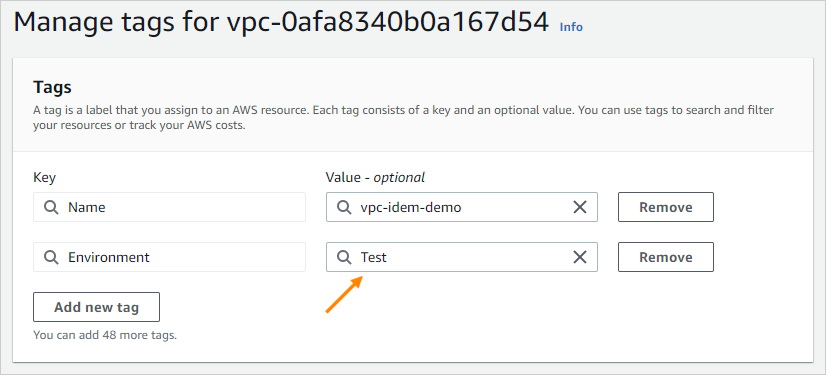
Correct the deployment drift#
From the Idem command line, use the same idem state command to bring the deployment back into compliance.
Consider running the command twice, first with the --test flag so that you can review what will change, then without --test to actually make those changes.
idem state aws-demo.sls --params=params.sls
--------
ID: test_ami
Function: exec.run
Result: True
Comment: ["idem exec aws.ec2.ami.get --acct-profile=default name=test_ami most_recent=True owners=['amazon'] filters=[{'name': 'description', 'values': ['Amazon Linux 2*']}, {'name': 'architecture', 'values': ['x86_64']}]"]
Changes:
new:
----------
resource_id:
ami-0e422fc2f52a735de
name:
amzn2-ami-minimal-selinux-enforcing-hvm-2.0.20221103.3-x86_64-gp2
creation_date:
2022-11-14T23:23:35.000Z
image_location:
amazon/amzn2-ami-minimal-selinux-enforcing-hvm-2.0.20221103.3-x86_64-gp2
architecture:
x86_64
block_device_mappings:
|_
----------
DeviceName:
/dev/xvda
Ebs:
----------
DeleteOnTermination:
True
SnapshotId:
snap-01893d46916277792
VolumeSize:
2
VolumeType:
gp2
Encrypted:
False
description:
Amazon Linux 2 SELinux Enforcing AMI 2.0.20221103.3 x86_64 Minimal HVM gp2
ena_support:
True
root_device_name:
/dev/xvda
sriov_net_support:
simple
virtualization_type:
hvm
--------
ID: subnet-idem-test
Function: aws.ec2.subnet.present
Result: True
Comment: ()
Changes:
--------
ID: instance-idem-test
Function: aws.ec2.instance.present
Result: True
Comment: ()
Changes:
--------
ID: vpc-idem-test
Function: aws.ec2.vpc.present
Result: True
Comment: ("Update tags: Add keys dict_keys(['Environment']) Remove keys dict_keys(['Environment'])",)
Changes:
old:
----------
tags:
----------
Environment:
Test
new:
----------
tags:
----------
Environment:
Development
run: 1 successful
present: 1 updated successfully
present: 2 no-op
The output reports the change back to Development on the VPC. The rest of the deployment was already in compliance.
To verify the restoration, you can inspect the instance in AWS or run an Idem describe command.