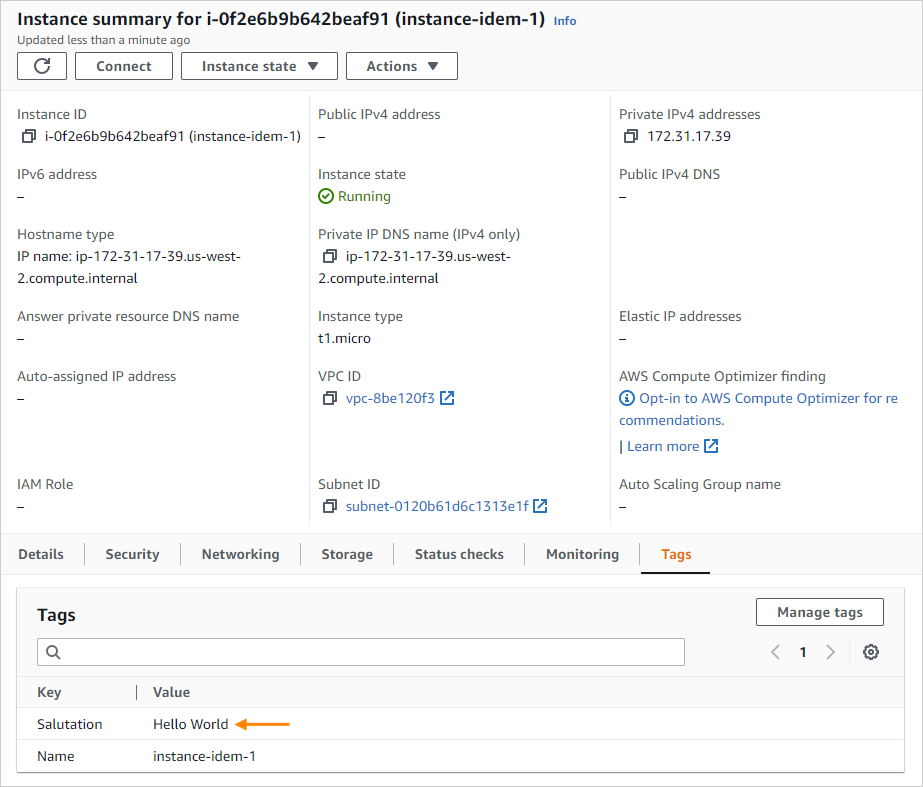Example: Correcting drift with Idem#
In this example, Idem learns about an existing AWS resource, detects that it has been changed, and restores the resource to its original state.
Use this workflow as a guideline for Idem compliance management in brownfield environments.
Prerequisites#
This example assumes that the user:
- Has an AWS account
- Installed Idem
- Installed the idem-aws plugin
- Set up Idem authentication to the AWS account
Inspect the existing resource#
Idem doesn’t require that you review your brownfield environment in AWS first, but a quick look might help to confirm that Idem accurately describes existing resources. In this example, it’s an EC2 instance.
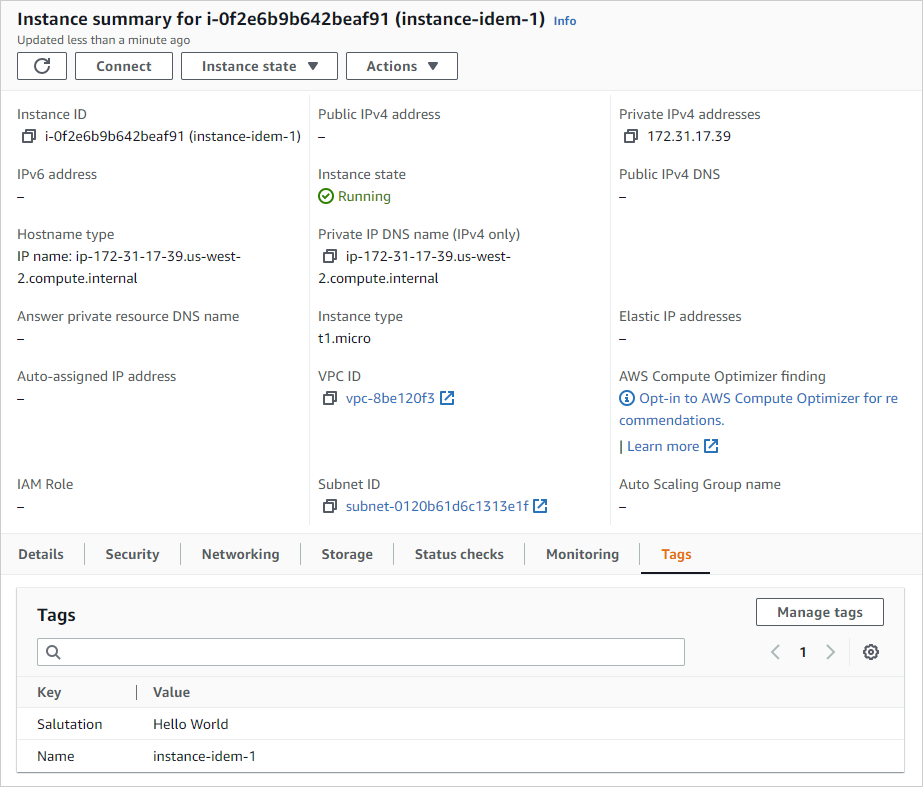
Describe the existing resource to Idem#
To retrieve data that describes the instance, enter a describe command from the Idem command line.
idem describe aws.ec2.instance
i-0f2e6b9b642beaf91:
aws.ec2.instance.present:
- name: i-0f2e6b9b642beaf91
- resource_id: i-0f2e6b9b642beaf91
- image_id: ami-094125af156557ca2
- instance_type: t1.micro
- volume_attachments:
/dev/xvda: vol-03724e0febe4632e7
- block_device_mappings:
- DeviceName: /dev/xvda
Ebs:
DeleteOnTermination: true
Encrypted: false
Iops: 100
SnapshotId: snap-078839db345bfeece
VolumeSize: 8
VolumeType: gp2
- ebs_optimized: false
- subnet_id: subnet-0120b61d6c1313e1f
- network_interfaces:
- AssociatePublicIpAddress: false
DeleteOnTermination: true
Description: ''
DeviceIndex: 0
Groups:
- sg-43d8c830
InterfaceType: interface
Ipv6Addresses: []
NetworkCardIndex: 0
PrivateIpAddresses:
- Primary: true
PrivateIpAddress: 172.31.17.39
SubnetId: subnet-0120b61d6c1313e1f
- monitoring_enabled: false
- root_device_name: /dev/xvda
- client_token: eef2732c-95cf-4f05-abdd-2ff04fb4e802
- product_codes: []
- source_dest_check: true
- running: true
- private_ip_address: 172.31.17.39
- reservation_id: r-0282215c32f0d943e
- owner_id: '840258433862'
- availability_zone: us-west-2c
- group_name: ''
- tenancy: default
- disable_api_termination: false
- tags:
Name: instance-idem-1
Salutation: Hello World
- iam_profile_arn: {}
- instance_initiated_shutdown_behavior: stop
- auto_recovery_enabled: true
- sriov_net_support: simple
- nitro_enclave_enabled: false
- license_arns: []
- hibernation_enabled: false
- valid_until: ''
- http_tokens: optional
- http_put_response_hop_limit: 1
- http_endpoint_enabled: true
- http_protocol_ipv6_enabled: false
- metadata_tags_enabled: false
- hostname_type: ip-name
- enable_resource_name_dns_a_record: false
- enable_resource_name_dns_aaaa_record: false
- capacity_reservation_preference: open
- bootstrap: []
Create the state file#
In an empty text editor session, paste in the output from the preceding idem describe command, and save the file as my-instance.sls.
Verify the resource state#
To check that the state file accurately describes the instance, enter an idem state command with the --test flag.
idem state my-instance.sls --test
--------
ID: i-0f2e6b9b642beaf91
Function: aws.ec2.instance.present
Result: True
Comment: ["Instance 'i-0f2e6b9b642beaf91' already exists"]
Changes:
present: 1 no-op
The output reports that there would be no changes, so the state file matches what’s currently on AWS.
Without the --test flag, if there were a mismatch, Idem would have modified the resource to match the state file.
Change the existing resource#
From AWS, use the Manage tags option to change Hello to Goodbye.
This example only changes a simple tag, but a dynamic environment might have many changes that Idem needs to correct.
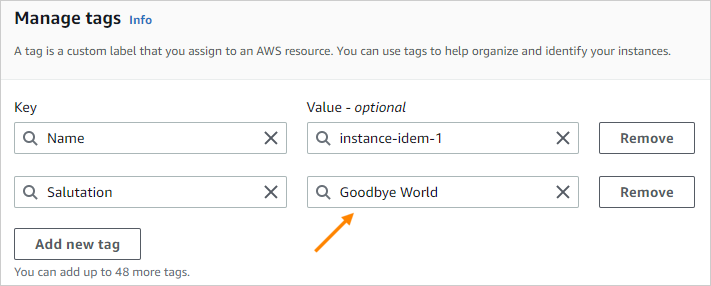
Correct the drift#
From the Idem command line, rerun the same idem state command to bring the instance back into compliance.
Consider running the command twice, first with the --test flag so that you can review what will change, then without --test to actually make those changes.
idem state instance.sls
--------
ID: i-0f2e6b9b642beaf91
Function: aws.ec2.instance.present
Result: True
Comment: ("Update tags: Add keys dict_keys(['Salutation']) Remove keys dict_keys(['Salutation'])",)
Changes:
old:
----------
tags:
----------
Salutation:
Goodbye World
new:
----------
tags:
----------
Salutation:
Hello World
present: 1 updated successfully
The output reports the change back to Hello.
To verify the restoration, you can inspect the instance in AWS or rerun a describe command.